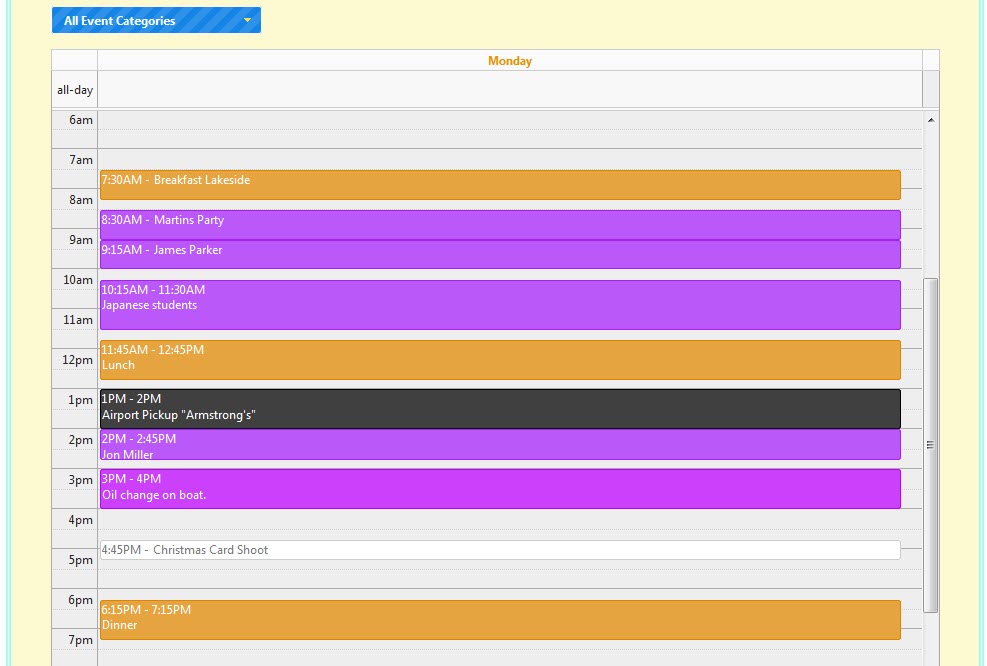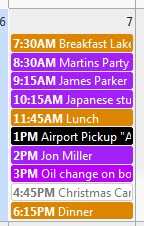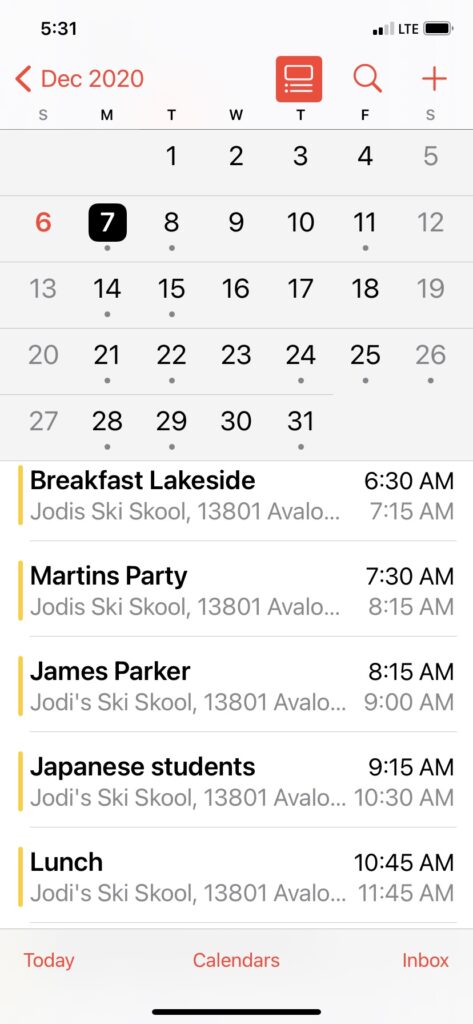Many businesses today have uses for online calendars. We have many different calendars available form scheduling to booking and reservation calendars. We can create a calendar for appointment scheduling or booking appointments by the minute, hour or even the day! If you need to create calendars that take reservation's by users on the front end via email or deposit. Calendars can also have embedded maps to locations and reservations for events or ticket sales. Let us know what your intended needs are for a booking calendar and we can craft something that will work perfectly for you. Images can also be used in the calendars as well. Talk to us about your business and let us give you some ideas and together we will come up with the perfect solution for your booking calendar needs. Below you will see a simple booking calendar with a front end user interface.
Here are a few sites with online booking calendars.
This calendar user has several calendars mixed together in one place. You can view all the calendars at one time or choose the specific calendar you wish to view. SEE HotAirBalloonist.com Jodisskiskool.com
Service style booking calendar
Below is an image from a service style calendar. This calendar has both a front end user interface as well as a CP (control panel) interface. This service calendar is for an Appliance Repair company. The service calls have embedded maps for both the office and the service tech's. Extremely useful for everyone in the company.
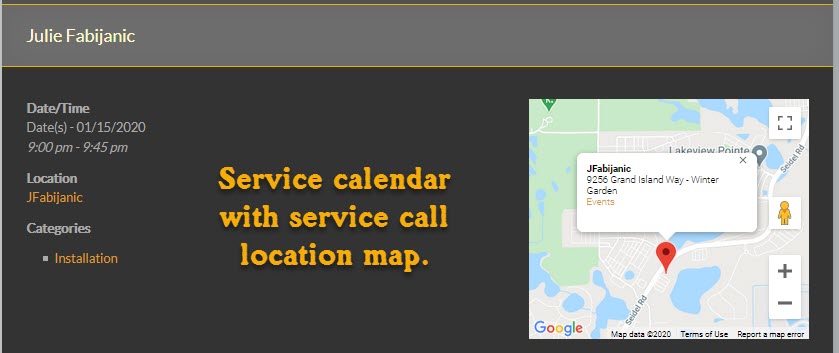
Scheduling style booking calendar
Online calendars can also be interfaced with most smart phones today. Yes we can have your online calendar linked with every employees personal phone. This way you can add items to the calendar and instantly it appears on everyone phone. Fantastic for business where things change often and you want everyone on the same page.
Online calendars can be accessed via a desktop computer or laptop or tablet and even a phone. Events can be scheduled, edited, uploaded, viewed all from your device. Here we have several images of a calendar from a water ski training school. The first image is what the daily calendar looks like hour by hour for the entire day. The next screen shot is that of the entire days events at one glance by the day. The next screen shot is the daily calendar on a smart phone.